Explore a variety of possibilities, 3R's—Replatform, Refactor and Rehost, combine your strategies and migrate with a click.

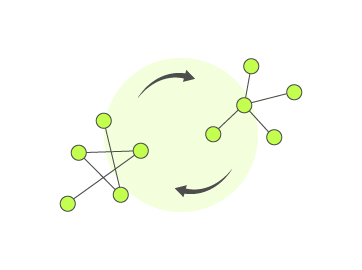
Explore multiple topologies available for your application and convert to the one most suitable for your business needs.

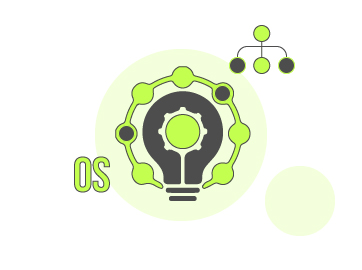
Upgrade workloads to newer or different OS. Move to PaaS and Containers to eliminate the complexity of managing resources.


Switch from the unsupported workload and OS versions to latest on the Cloud. Extend its life, secure and modernize.

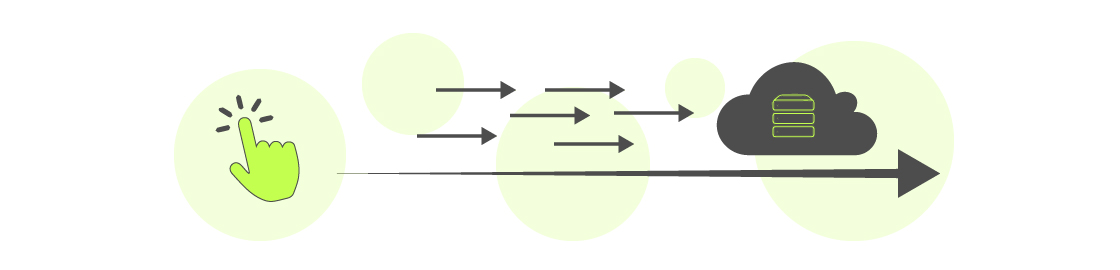
Automate migration to the Cloud for Replatforming, Refactoring and Rehosting, with a single click, based on Cloud best practices.
Make your application powerful and ready to withstand all the rigors of business and exhibit superior performance, reliability and more.


Customize and create the right topology for your application based on our multiple smart advisories and performance metrics.

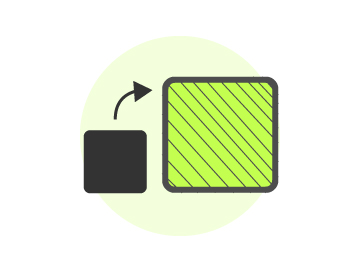
Redefine your architecture for scalability by identifying and filling the gaps in your architecture vs. next-generation Cloud architecture.

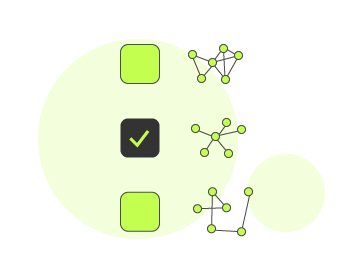
Select a topology customized for your application from the stack of intelligent recommendations generated based on Cloud best practices.
Utilize the latest workload & operating system features and realize performance & security benefits by adopting newer versions.

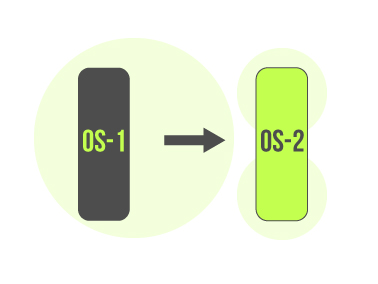

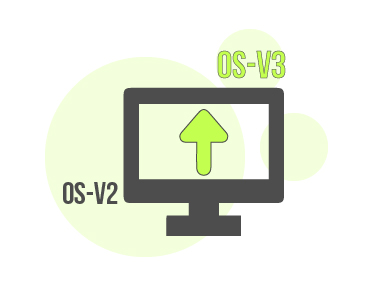

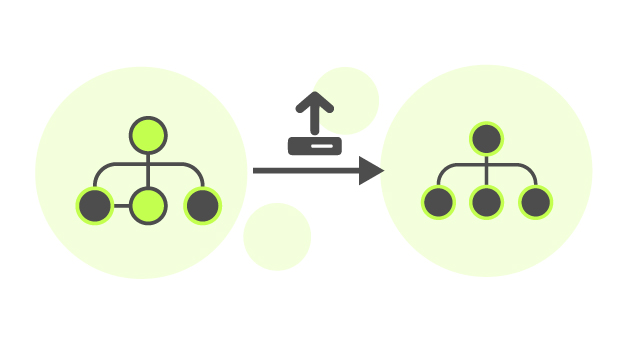
Migrate your application to Cloud with a smarter Cloud architecture in just one click within a short time and with no data loss.


Create custom migration plans based on business-driven what-if scenarios and choose the most effective one to fulfill your needs.

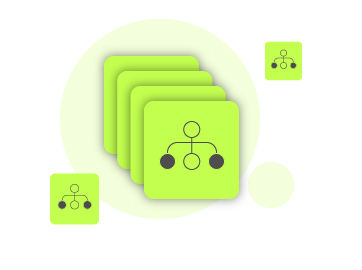
Choose from predefined workload migration plans available in the library across multiple OS. Add custom workload migration plans into the library and manage effectively.

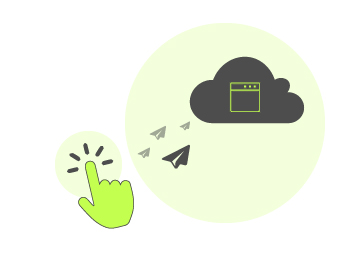
Define the Cloud resources and network configuration with ease in MaaS and migrate all the servers from datacenters to Cloud with a single click.
Answers to Your Queries on Rearchitecting Your Application for Cloud Migration using SmartShift.
Clouds (for Assessment): Microsoft Azure, Microsoft Azure Stack, AWS, GCP, IBM Cloud, Oracle Cloud and other Clouds.
Clouds (for Migration): Microsoft Azure, Microsoft Azure Stack, AWS, IBM Cloud.
Cloud Services: Containers (AKS, IBM OpenShift, EKS, GKE) and Managed PaaS Services.
Yes, you can upgrade your existing OS or migrate your application and its workloads to a different OS using SmartShift Migration.
You can build a custom topology for your application or select any one of the 6 suggested topologies based on your needs and migrate your application swiftly.
No, there won't be any downtime in your application during the SmartShift Migration.
Generally, it takes around 3 to 4 hours per application. However, it depends on the complexity of the application as well as the volume of data to be migrated.
Yes, applications running on both on-premises and Cloud can be modernized.